Are You Making These Money Wasting Mistakes on Google Ads?
Use These 7 Tips to Help Maximize Your Investment
At the time of this writing, we are in the midst of the Coronavirus pandemic sweeping across the country, with many states on lockdown. With the current uncertainty into the future, it's more important than ever for businesses to invest wisely in all areas of their business and to eliminate any unnecessary waste.
In this article, we want to help businesses running Google Ads campaigns to understand several areas where they may be wasting money, so they can ensure their money is being spent wisely.
Many times businesses will have someone internally take over the task of running Google Ads campaigns to save money by not hiring an employee, agency or consultant. But often times, they are wasting more money by not doing so.
Having either audited or taken over a number of Google Ads accounts in the past, we come across some of the same mistakes that end up wasting you money on your Google Ads campaigns.
Here are 7 of the most common:
1) Running All or Mainly Broad Match Keywords
The default setting when uploading keywords into your Google Ads account is what is called "broad" match, which is the most liberal way Google will use keyword targeting. To quote Google on broad match:
"The Google Ads system automatically runs your ads on relevant variations of your keywords, including synonyms, possible misspellings, stemmings (such as floor and flooring), and other related searches. Broad match keywords can serve on searches that don’t contain the keyword from the keyword list, and searches that are related to the keyword but don’t have the same meaning."
Did you read the part in bold above? By using the "default" match type when uploading keywords, Google can serve your ads to people on searches that "don't contain the keyword from your keyword list".
This means your ads could be showing for any number of searches that may or may not be relevant to your business. As you can see, this is a potential problem for those of you not actively managing your accounts every day or every week. If you are not keeping a close eye on what searches Google IS serving your ads for, you are potentially wasting a lot of money on wasted clicks on irrelevant searches.
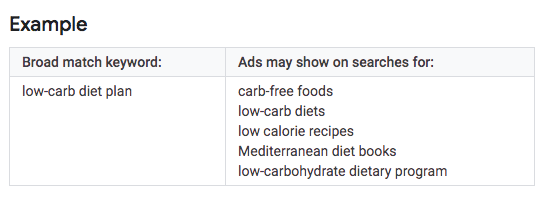
In another example, let's say you are a home remodeling firm targeting people looking to have renovations done to their homes, kitchens and bathrooms.
You add (broad match) keywords like:
- home remodeling
- kitchen remodeling
- bathroom remodeling
- room additions, and etc.
With Google's broad match setting, they may serve your ads for:
- DIY home remodeling
- jobs in home remodeling
- pictures of bad home renovations,
and any myriad of other variations. These terms are obviously not ideal for a home remodeler searching for new customers and are wasting valuable budget.
Broad Match for Keyword Exploration
Broad match keywords are not always a bad thing, and in fact, we run them in many cases with clients who have a bit more room to experiment and are looking for additional keywords that we may not have thought of originally in our keyword research. We use broad match targeting for "keyword exploration" and many times have found Google to be very good at finding related keywords that fit our client's core product or services, that we didn't originally discover in our initial keyword research.
The point is to use it wisely and not exclusively, unless you have a less prohibitive budget.
Our main tip: Utilize other match types including "exact", "phrase", and "broad match modified" to narrow the targeting to more relevant searchers for your business.
2) Not Checking Search Term Reports
Checking search term reports regularly will help you save money and reduce waste.
You can find that report under the keywords section in the Google Ads backend.
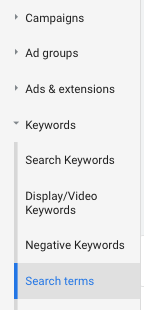
When you check your search term report, you'll see what searches your ads were shown for that led to a click of your ad. In the below image, you can see the actual searches people conducted on Google prior to clicking on our home remodeling client's Google Ads.
Overall they were pretty good, with people "actively" searching for some form of home remodeling in the Columbus, Ohio area.
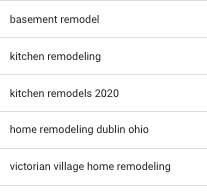
However, over the course of running this campaign, we have added many "negative" keywords - or keywords we want to exclude to restrict our client's ads from showing to help narrow the targeting to keywords that are more targeted. This helps to save money by eliminating the chances the ad budget is spent on clicks for searches that may not be as relevant for their business.
For example, a "DIY" home remodeling search would imply someone that does not want to hire a home remodeling firm, so this is a clear example of eliminating those searches.
By checking your search term reports on a regular basis, you can ensure you are catching any terms that are not a good fit early on, and adding them as negative keywords so you focus your budget on the most targeted keywords for your business.
Free 15 Minute Google Ads Consult
3) Not Using Bid Modifiers
Google Ads allows you to increase or decrease your bids in various situations to improve your performance and/or save money, but many people do not take advantage of these settings. Let's go over a few of the most popular and most impactful.
Device Bidding (Mobile, Desktop, Tablet)
This is a big one and where many clients waste a lot of money. Google Ads performance can vary quite dramatically between mobile and desktop traffic, as well as tablet traffic. Make sure to monitor your account as a whole (and even on a campaign by campaign basis or even down to the ad group level), your performance on mobile, desktop and tablet traffic.
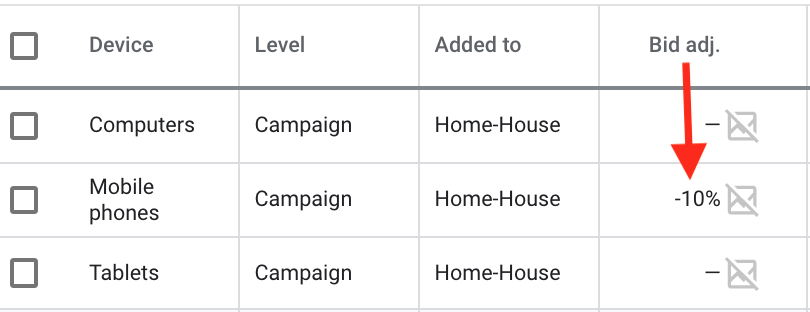
Some clients may see double the "cost per lead" from mobile traffic vs. those searchers coming from desktop devices. In that case, utilize "bid modifiers" and bid down on mobile traffic to save money and lower your overall cost per leads. Conversely, bid "up" on devices that are performing well and have room to grow.
We often times find a number of opportunities to improve performance and decrease overall costs by reviewing device reports.
Geotargeting
Did you know you can target individuals in certain geographic regions all they way down to a small radius around your location? From state, city, zip code, DMA and even Congressional District, Google Ads allows you to target your core audience where they are most likely to be. Make sure you are not only utilizing this type of targeting, but checking your geographic reports to find both the top performing and lowest performing areas.
Similar to mobile device bidding, you can bid up or down on top or poor performing geographic locations. In some instances, we are even "excluding" entire regions, zip codes or cities from a client's targeting to help them save money and focus on the regions driving the best results.
Time of Day/Week
Some businesses are only active in the office from 9-5 Monday through Friday and don't have an answering service after hours. For a service-based business who may receive a majority of calls during the day and during the workweek, it may not make as much sense to run ads in the evenings or weekends. If someone tries to call after hours and gets an answering machine, they may not be as wiling to leave a message.
Conversely, some businesses may see better performance after hours or on weekends. The point is, you should be checking your time of day and day of week reports and make bid adjustments if necessary. You may be spending too much money on nights and weekends on traffic that will not convert as well, and could be saving that for times and days that perform much better.
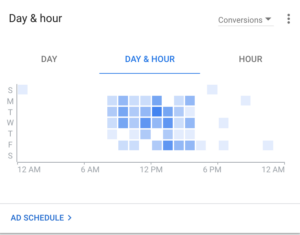
These are just a few of the various options you have for optimizing your bids to improve performance and save money. The key is to be vigilant and check performance on a regular basis, so you are optimizing your bids and budgets for the best performing scenarios for your exact business situation.
4) Campaign Network Setup
When setting up a new campaign within the Google Ads' interface, Google guides you through the process, which is nice if you haven't done it before, but there are some settings that are "checked" or selected by default that may not be ideal for you - and can waste money.
Networks
By default, when setting up a search campaign, Google will opt you in to BOTH the search network AND the Display network. So even though your intentions initially were to setup a search campaign (showing your ads on the search results), Google will also run your ads on their display network - which includes their millions of various websites and apps.
It sounds great - hey, expand your reach automatically! - but our recommendation is ALWAYS to separate out your search and display campaigns so that you have more control over:
- budget
- where your ads are showing
- search vs. display bid adjustments
A person actively searching for your product or service on a Google search is way different than someone just passively reading a blog post or a news article, so keep those types of potential visitors separate for now.
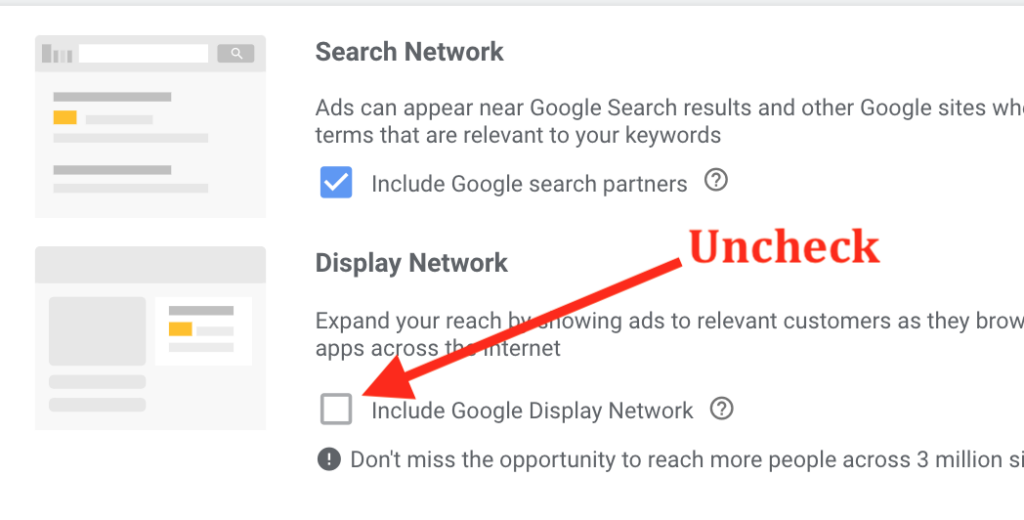
Search Partners
In the above photo, you'll notice a check box as well for "Search Partners". Search partners are just other sites in Google's network that partner with Google to show their search results (think smaller search engines).
This is another setting you will want to monitor for wasted spend. Now, in our experience, we have actually seen "search partners" perform well for our clients more times than not, so we leave that check box ticked and then monitor search partner performance on an ongoing basis for our clients. But monitor your performance on search partners as we have seen many times where client's budgets are being wasted on search partners due to poor performance. To save that money, all we need to do is uncheck that box.
Location Settings
With any campaign, you can geotarget ads to your specific area, city, state, or country. However, by default, Google Ads sets your targeting to "All countries and territories". So unless your product or service is relevant every single person on this planet, you will want to ensure you adjust this during campaign setup.
We have seen this error many times with clients targeting a much wider geography than they intended.
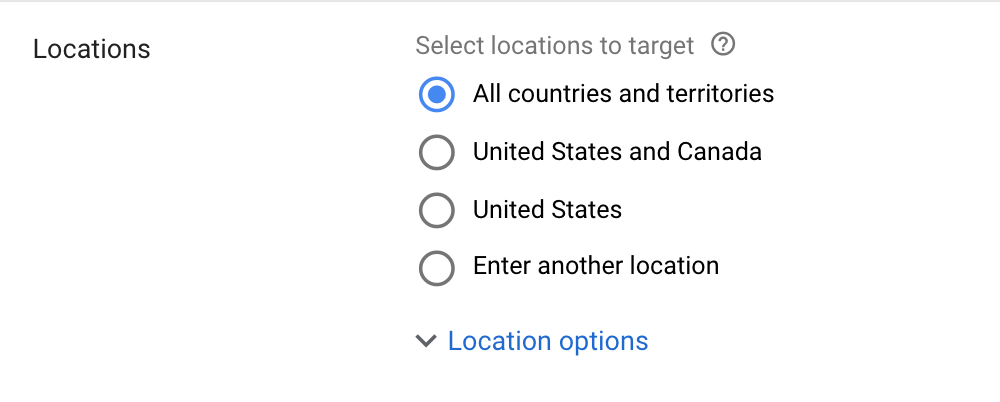
5) Not Setting Up Conversion Tracking
Or not tracking all conversion actions
As a business owner or marketing person, you have definite goals in mind with your website. Typically that involves generating more leads, more sales, more traffic or all of the above.
In order to track success and optimize your campaigns, you must setup accurate conversion tracking, otherwise you will not fully understand the impact of your marketing campaigns on your bottom line. And with PPC campaigns, this is even more imperative as you are spending money directly on the campaigns.
Conversion tracking is essentially setting up "conversions" or goals so you can see how your campaigns are performing towards those goals. These are typically: transactions (and revenue from those sales), contacts, and phone calls.
However, goals can be anything you want to track that are important to you: email signups, PDF case study clicks, online chat sessions, views of key pages, time on site, etc.
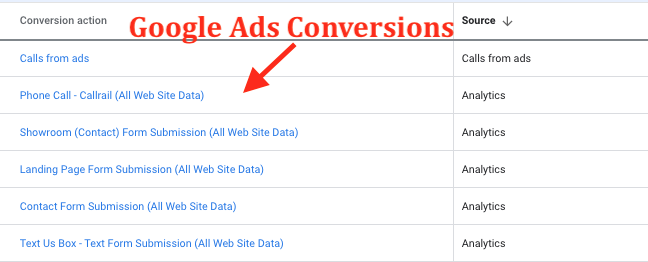
Once you have conversion tracking setup (did we mention making sure it's accurate!), you will have insights into top performing mediums (PPC, Social, Email, Organic, etc.), campaigns, keywords, ads, devices, and so many other metrics to help you more effectively optimize your ad spend. This will help you save money by providing you insight on where to allocate your budget for the best results and most business impact.
It can not be stressed enough, conversion tracking is essential to helping you understand the value of your PPC campaigns, and can help you maximize your advertising dollars - and save you a lot of money in the long-run.
Most clients we come in contact with require assistance in this area, because they either
- have inaccurate conversion tracking, or
- are not tracking all conversions, giving them limited insight into performance.
This is THE #1 Recommendation for making the best use of your advertising budget on Google Ads or any other PPC platform you use (Facebook Ads, Microsoft Bing Ads, LinkedIn Ads, etc.)
Not sure if your conversion tracking is setup correctly? Reach out to us for a consultation!
Free 15 Minute Google Ads Consult
6) Poor Landing Page Design
All the best Google Ads campaign optimizations could already be in place - great keywords, great ads, great traffic, but your campaigns may be under-performing (and thus wasting money) with a poor landing page design and experience.
If you are paying for traffic, it's imperative that you maximize your investment by sending your hard earned traffic to a page on your site that is designed in a way to help convert as much of it as possible.
Most clients miss the mark on this important step by sending their paid traffic to a page that is not setup well to convert a visitor into a sale or lead. Many times this becomes the client's homepage which is typically littered with too much information, too many distractions, and not enough focus on the main goal - to get someone to call/contact you or purchase your product.
Sites may have social media icons floating around, pages for "latest news", and 5 slider images right in the center of the homepage that horribly distract a user from your main messaging and goals.
A great landing page accomplishes 5 primary goals...
- Keep the visitor from leaving
- Keep them engaged and interested
- Overcome their objections and skepticism
- Increase their trust and desire
- Get them to commit and take action
See the below example...
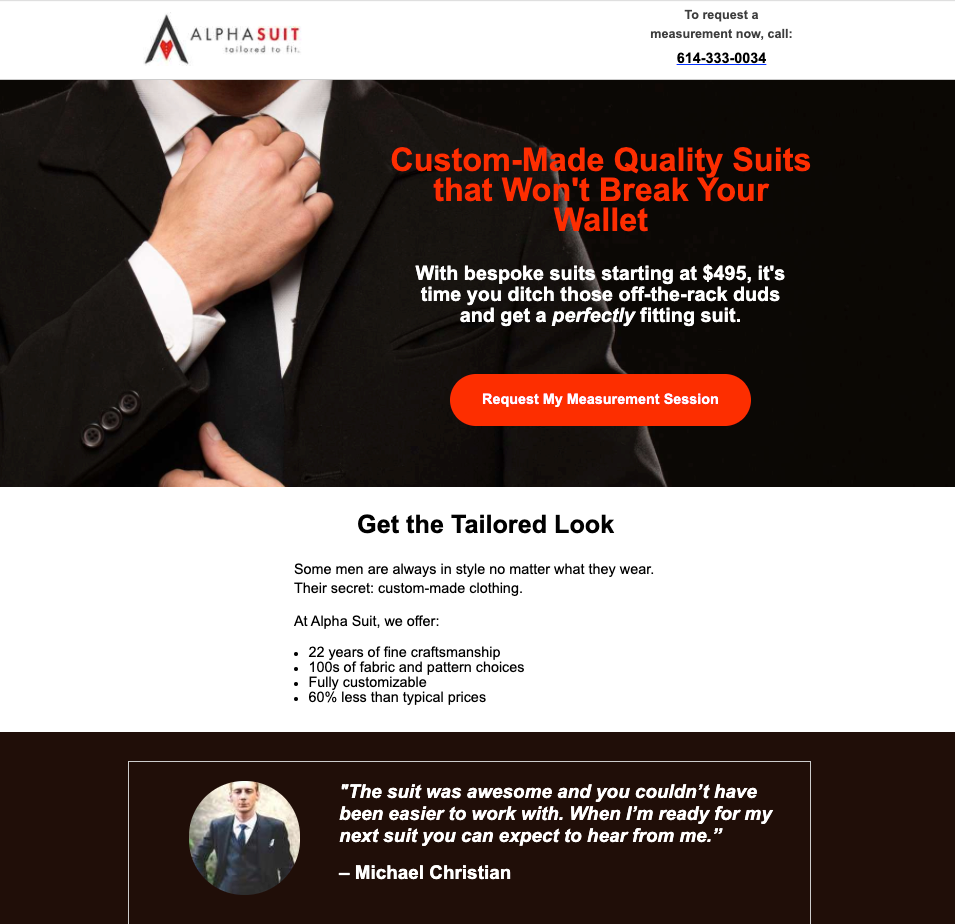
Notice how a few of our goals are accomplished before they even scroll down...
- It's immediately clear this page is about custom-made suits, so if that interests me I'd read more.
- They've been in business a long time and have prices much lower than average
- There is a testimonial from a happy customer, further increasing my trust in them.
- It's clear that the next step is to call and request a measurement session
You would be surprised how often we see landing pages where it's unclear, or doesn't even have a call-to-action.
If you only do one thing right, make sure it's abundantly obvious what action you want them to take.
Also, consider A/B testing landing pages.
The great thing about Google Ads is that they provide a report that compares your landing pages and which ones perform the best towards your goals.
Check out the "Landing Pages" report in Google Ads for insights into your top converting pages for your campaigns. And ensure that you are pausing any ads that are directing people to your poorer converting pages or update your ads to direct them to your top performing landing pages.
This will help you save money by allocating your budget to the top performing landing pages on your website.
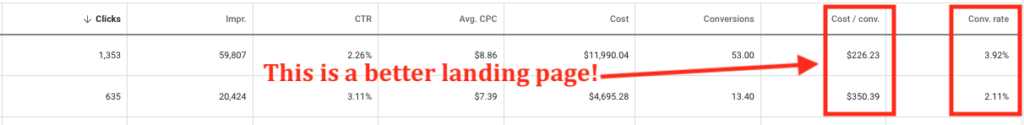
7) Checking Display Campaign Settings
This could almost be an entire article unto itself, but we'll go over a few Google Ads campaign settings on the Google Display network that you will want to keep an eye on, so you are not wasting money.
The Google Display network is the largest network of websites in the world where you can have your ads displayed and advertised to your core market.
In fact, Google claims they have over 2 million websites and their network reaches 90% of the people on the Internet. (source). This all sounds good and it is good - and we use Google Display for a number of our clients to help them advertise on websites, apps and YouTube channels that are good fits for their audience.
However, the Google Display network can lead to a lot of wasted ad spend if you are not careful.
Here are a few things to consider to help maximize your spend.
Targeting Expansion Slider
When you are setting up a new ad group for your display targeting, there is a little setting that is kind of hard to notice when setting up the ad group - and by default the slider is set to "targeting expansion".
What this means is that in addition to whatever audiences you are targeting with your campaign, Google will use their machine learning to find more users that are similar to the audience you are targeting. Again, this sounds great, why not? Why not expand reach to other audience Google deems similar to the ones I'm trying to target.
Our word of wisdom with setting this slider on is to just "BE CAREFUL". This essentially gives Google the green light to expand your reach to sites and audiences that may or may not be a great target for you.
We have seen this work sometimes, and other times we have seen this work horribly. With anything in paid marketing, you have to constantly check your results and see how it is performing. If your budget is limited however, we would suggest turning this slider off completely, to just focus your budget on the audiences you wanted to target in the first place.
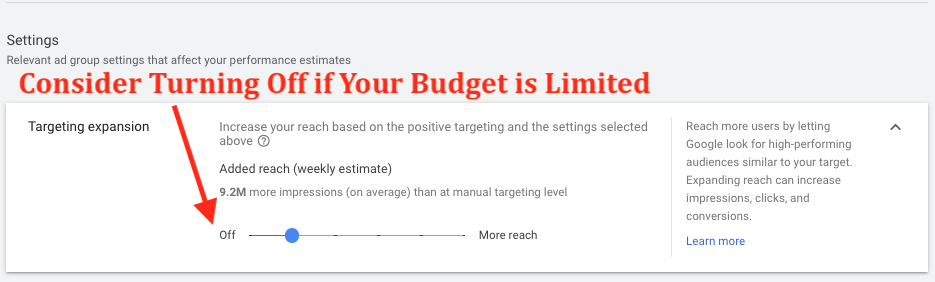
Review Display Placements
With Google Display, you may consider targeting certain websites in the network that line up with your target audience so that your ads show on these websites. So you would add these websites or exact URL's as "placements" in your ad group targeting and Google will serve your ads on those websites if your bid is high enough to compete with other advertisers in the auction.
However, if you are targeting full domains like FoxBusiness.com for instance, you want to ensure that you are checking the "Where Ads Showed" report to ensure your ads are showing on URL's that make sense for your audience.
For example, as a financial services firm, you may be advertising on FoxBusiness.com because of their robust business, money and markets sections on the site.
However, if you are targeting FoxBusiness.com as a domain, your ads may show up on non-business related pages of the site like their sports or jobs sections. While this still may be fine for you, there's no harm in checking the "Where Ads Showed" report to make sure that your ads are showing on websites and URL's that are a good fit for you.
Many times we find quite a bit of wasted spend with clients not even checking this report and realizing that they spent 70% of their budget on a domain or app in the network that is nowhere even close to their target market.
Check the "Where Ads Showed" report on a regular basis and exclude URL's that are not in line with your business goals or that perform poorly. This will help you save money on your Google Ads budgets.
Pro Tip - Don't just only check the "Where Ads Showed" report, but check the EXACT URL that your ads showed by checking the placement checkbox and then clicking "View Details".
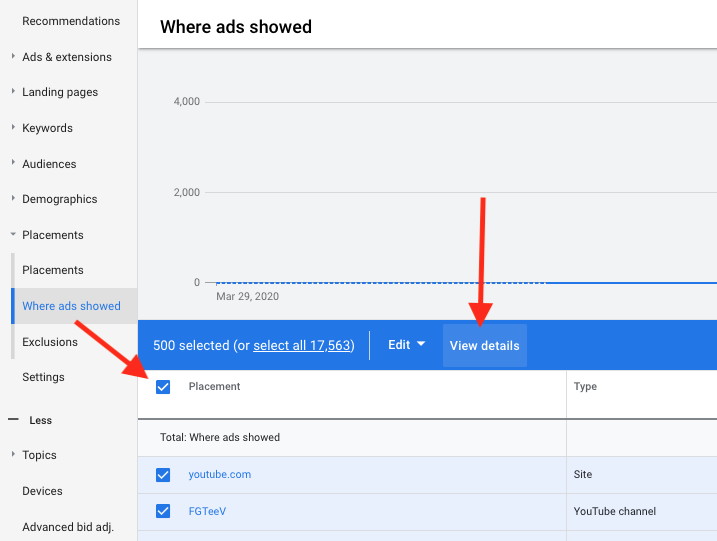
Conclusion
Even for a seasoned PPC pro, it's easy to forget to checkmark on or off a setting that can drastically impact your performance. It's even worse for PPC managers that lack experience, and don't know the critical optimizations to make that gets results.
When we take over existing PPC accounts, we almost always see optimization mistakes that the lead to a lot of wasted ad spend.
Using the above list, along with the other 46 items in our proprietary PPC checklist that we run our client's accounts through, we're able to get results that a majority of the time exceed what had previously been done.
